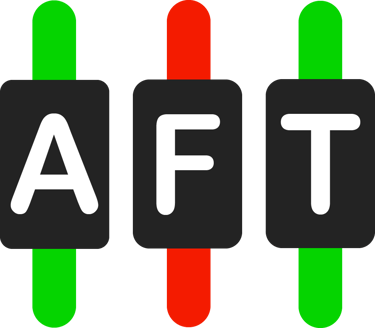How to Ring Out Speakers
What is "Ring Out" and Why is it Important? "Ring out" refers to the process of identifying and eliminating feedback frequencies from speakers, especially stage monitors, in a live sound setting. Feedback occurs when a microphone picks up sound from speakers (such as monitors or front-of-house speakers) and amplifies it, creating a loop of increasingly loud sound until it becomes uncontrollable and disruptive. Ringing out the speakers helps to identify problematic frequencies and adjust the system to ensure a clear and feedback-free sound for the performance. This process is essential for live sound engineers to ensure that the performance space sounds clean, and performers are not distracted or overwhelmed by unwanted noise. It also helps optimize speaker output to achieve better sound quality for the audience and performers alike. Step-by-Step Process of Ringing Out Speakers Step 1: Set Up and Position Your Speakers Before starting the ring-out process, ensure that your speakers are properly set up in their desired positions: Place stage monitors where performers will be standing to test them. Position front-of-house speakers facing the audience at an appropriate height and angle. Ensure the microphones are in place and at their usual operating distance. Proper placement is key because the position of speakers relative to microphones affects the risk of feedback. Keep microphones away from direct lines of sound from the speakers. Step 2: Use a High-Pass Filter and Set the Volume Before you begin ringing out, apply a high-pass filter on the microphone channels. This filter removes unnecessary low frequencies that can contribute to feedback and rumbling noises. A typical setting for a high-pass filter is around 80 Hz, though this depends on the type of microphone and the acoustics of the venue. Set the overall system volume to a moderate level, not too loud, to avoid sudden spikes in volume that could damage equipment or be uncomfortable for performers or the audience. Step 3: Slowly Increase the Mic Gain Start by increasing the mic gain for the first channel, slowly, while listening carefully. The goal here is to bring the gain to a point where feedback begins to occur, but you don’t want to let the feedback fully develop or cause a sudden loud burst. As you gradually increase the gain, you’ll hear the frequency where feedback starts to build. Step 4: Identify the Feedback Frequency Once feedback begins to occur, the next step is identifying the exact frequency responsible for the feedback. To do this: Listen carefully to the sound as the feedback rises. The frequency will be a specific tone or pitch that persists, which may sound like a howling or whining sound. Use a real-time analyzer or graphic EQ to pinpoint the feedback frequency. Many sound systems have built-in feedback detectors that can help display the offending frequencies. Once the feedback frequency is identified, you'll be able to address it with EQ adjustments. Step 5: Apply EQ to Cut the Feedback Frequency Now that you’ve identified the feedback frequency, it’s time to cut it using an equalizer (EQ): Use a narrow Q (bandwidth) setting to make a precise cut at the feedback frequency. Reduce the gain at that specific frequency until the feedback stops. The reduction should be enough to prevent the loop from forming without affecting the overall sound too drastically. Step 6: Repeat the Process for All Microphones and Monitors Repeat the process of increasing the mic gain, identifying feedback frequencies, and cutting them for all microphones and monitors. As you adjust different channels, keep checking the system and listening for any feedback that might occur. Step 7: Fine-Tune the EQ and Monitor Levels Once you've successfully cut the feedback frequencies, fine-tune the EQ settings to optimize the sound for clarity. This may involve boosting certain frequencies for better clarity or cutting unwanted noise in other ranges, such as excessive low-end rumble. Also, adjust the monitor levels to ensure that performers have adequate volume without pushing the system into a feedback loop. Monitor mixes should be loud enough for performers to hear, but not so loud that they feed back into their microphones. Step 8: Recheck and Finalize the Setup Before the performance begins, do a final check of the entire system: Walk around the venue and listen to different areas to ensure even sound distribution and that no feedback has been overlooked. Ensure that performers' microphone placements are consistent and not too close to speakers. Ask performers for feedback to ensure their monitor mixes are comfortable. Tips for Effective Ringing Out Use a Frequency Analyzer: A frequency analyzer can be an invaluable tool when ringing out speakers. It helps you visualize frequency levels and quickly identify where problem frequencies reside. Adjust Speaker Angles: If feedback continues to be a problem despite EQ adjustments, try changing the angle of the speakers or microphones. Even small changes can make a significant difference in feedback prevention. Stay Calm and Be Patient: Ringing out speakers can be a time-consuming process, especially in large or acoustically challenging spaces. Take your time to methodically identify and resolve each feedback frequency. Use a Dedicated Monitor Engineer: If possible, have a separate monitor engineer who can focus exclusively on ringing out stage monitors and adjusting the performers' mixes while the front-of-house engineer focuses on the audience sound. Conclusion Ringing out speakers is an essential skill for live sound engineers, ensuring a clean and feedback-free audio experience. By following this process and using tools like EQ and frequency analyzers, you can minimize feedback and optimize the sound system for both performers and audience members. Practice and experience will make the process faster and more efficient, allowing for a smoother setup and a more enjoyable live sound experience for everyone involved.


Master audio feedback